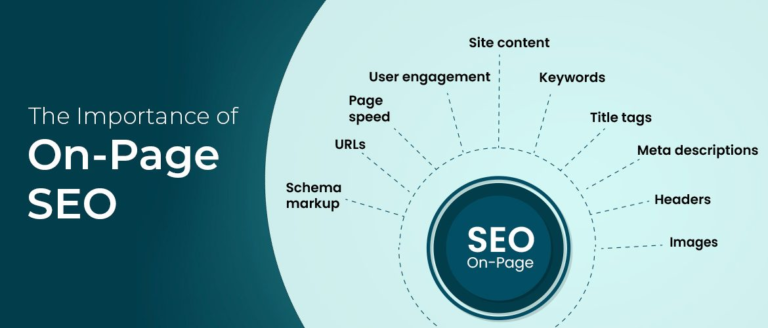Your home network is more than just a way to watch TV shows or scroll through social media these days. It gives you access to your personal files, smart home devices, and even your work files. It can also be an easy target for hackers if it is not properly protected. It’s important to keep your network safe, whether you’re working from home, managing smart gadgets, or just surfing the web. This guide will help you keep your connection safe from people who aren’t supposed to be there if you use an internet service provider in Las Vegas.
1. Change Default Router Settings
Most people plug in their router and never touch the default settings. However, this is one of the biggest security risks. Hackers can easily look up default login credentials for most routers. As a first step, access your router settings through your browser (usually via a local IP address like 192.168.1.1) and:
- Change the default username and password. Use a strong combination that includes uppercase and lowercase letters, numbers, and symbols.
- Rename your network (SSID). Avoid using names that include your family name or address. This makes it harder for hackers to identify your network.
2. Use a Strong Wi-Fi Password
Creating a strong Wi-Fi password is a crucial line of defense. Avoid common passwords like “12345678” or “password.” Instead, use a complex passphrase with a mix of letters, numbers, and symbols. Your Wi-Fi password should be different from your router’s admin password and updated regularly.
3. Enable WPA3 or WPA2 Encryption
Your router likely offers several types of encryption. WPA3 is the most secure, followed by WPA2. These encrypt the data traveling between your devices and the router, making it much harder for hackers to intercept. If your computer only works with WEP, you might want to get new hardware.
4. Keep Your Firmware Up to Date
Router manufacturers regularly release firmware updates to patch security vulnerabilities. You can either set your router to do it automatically once a month or set it to tell you every month to check for updates. This simple task can close many potential loopholes in your network security.
5. Disable Remote Management
You can change the settings on your router from anywhere online with a remote control. While convenient, it can also be risky. Unless you absolutely need this feature, it’s best to turn it off. This limits access to your local network only, reducing the chance of external attacks.
6. Set Up a Guest Network
If visitors often use your Wi-Fi, set up a separate guest network. This keeps their devices isolated from your main network, protecting your smart home systems and personal files. Make sure the guest network has its own strong password and encryption enabled.
7. Monitor Connected Devices
You can see a list of linked devices by going to the settings on your router. If you see any strange names, it could mean that someone is getting in without permission. You can stop these devices right away on some routers. You can also choose to be notified when new devices join.
8. Upgrade Your Router
Older routers may not support modern encryption or security features. If your device is more than five years old, consider replacing it. Many newer models include built-in firewalls, malware protection, and better performance to match the demands of modern internet use, especially if you’re using high-speed internet service Las Vegas, where optimal performance is expected.
9. Use a Firewall and Antivirus Protection
Enable the firewall on your router if it has one, and always use antivirus software on your devices. This adds another layer of protection, especially against malware that could compromise your network through a single infected device.
Final Thoughts
You don’t have to leave your home network open to attack. You can make sure that everyone in your family is safe and secure online by taking a few cautious steps. When you get internet service in Las Vegas from a reputable company, you should still add your own security steps to make sure you’re fully protected. In this digital world, a safe network not only keeps your info safe but also gives you peace of mind.